Kindが手軽でつかっているけど、Kubernates純正のダッシュボードを入れるの面倒。
なので、自分のソースでは入れていない。コンセプトは誰でも起動できるというものなので。
portainerを入れてみた。以下を実行
kubectl create namespace portainer
kubectl apply -n portainer -f https://raw.githubusercontent.com/portainer/k8s/master/deploy/manifests/portainer/portainer.yaml
kubectl port-forward –address 0.0.0.0 svc/portainer 9001:9000 -n portainer
ブラウザで、Kindのホストの9001に接続してみる。
http://KindのIPあるいはホスト名:9001
クレデンシャルをいれる
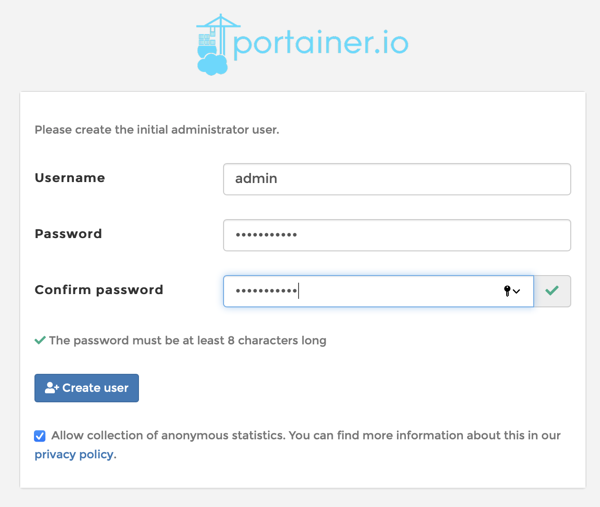
Kubernatesを選択
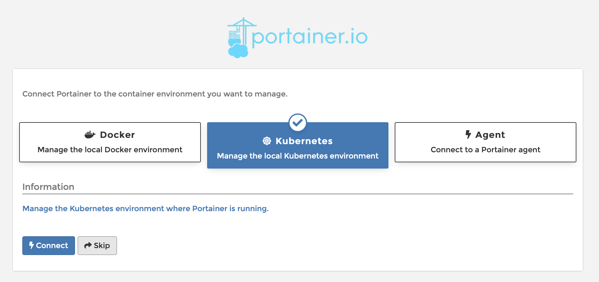
接続の設定はこんな感じ
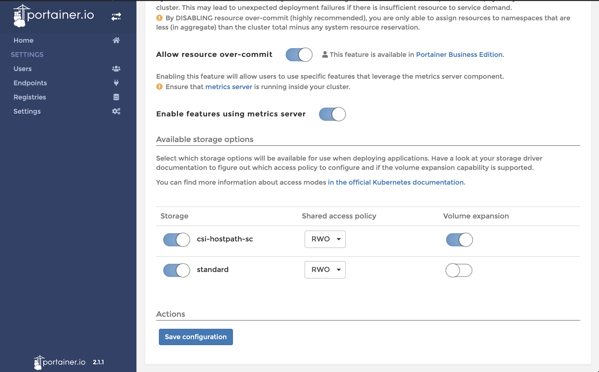
見事動いた!
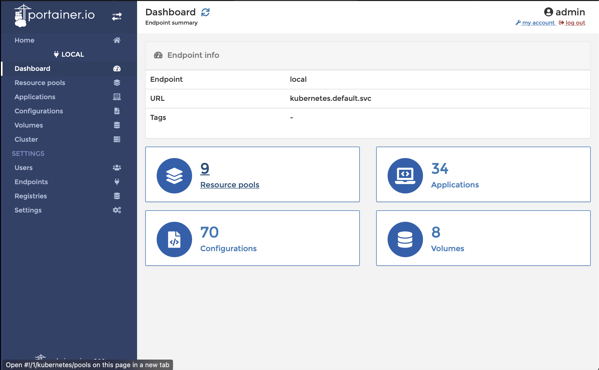
あとでgithubにも追加しておこうっと。